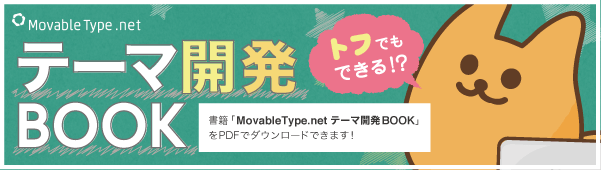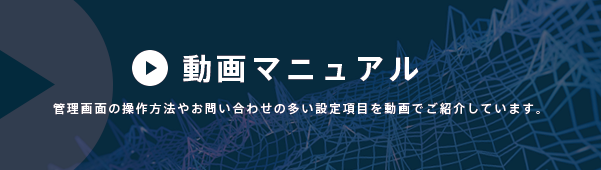MTSetVar
変数を定義して値を設定します。変数を呼び出すときは、MTGetVar, MTVar ファンクションタグを利用します。
また設定した値は $name_foo として、モディファイアの値としても利用することができます。
変数の名前に、ハイフンを利用すると、$name-foo のような $ を利用したモディファイアを正常に評価できません。このため、ハイフンの利用はお控えください。
使い方
<!DOCTYPE html PUBLIC "-//W3C//DTD XHTML 1.0 Transitional//EN"
"http://www.w3.org/TR/xhtml1/DTD/xhtml1-transitional.dtd">
<html xmlns="http://www.w3.org/1999/xhtml" id="sixapart-standard">
<head>
<$mt:Include module="HTMLヘッダー"$>
<$mt:SetVar name="comments_per_page" value="50"$>
<mt:EntryPrevious><link rel="prev bookmark" href="<$mt:EntryPermalink$>" title="<$mt:EntryTitle encode_html="1"$>" /></mt:EntryPrevious>
<mt:EntryNext><link rel="next bookmark" href="<$mt:EntryPermalink$>" title="<$mt:EntryTitle encode_html="1"$>" /></mt:EntryNext>
<$mt:EntryTrackbackData$>
<mt:If tag="EntryCommentCount" gt="$comments_per_page">
<script type="text/javascript">
MT.entryID = <$mt:EntryID$>;
MT.commentsPerPage = <$mt:GetVar name="comments_per_page"$>;
MT.entryCommentCount = <$mt:EntryCommentCount$>;
MT.commentIds = [<mt:Comments sort_order="ascend" glue=","><mt:CommentID></mt:Comments>];
</script>
</mt:If>
<title><$mt:EntryTitle encode_html="1"$> - <$mt:BlogName encode_html="1"$></title>
</head>
モディファイア
- name="foo"
-
変数の名前を指定します。このモディファイアは必須です。
- value="bar"
-
変数の値を指定します。
- append="0 | 1"
-
値に 1 を設定すると、変数に代入されている値の後に、値を連結します。初期値は 0 です。
- prepend="0 | 1"
-
値に 1 を設定すると、変数に代入されている値の前に、値を連結します。初期値は 0 です。
- op
-
op モディファイアに関しては、テンプレートタグで利用できる演算関数を参照ください。